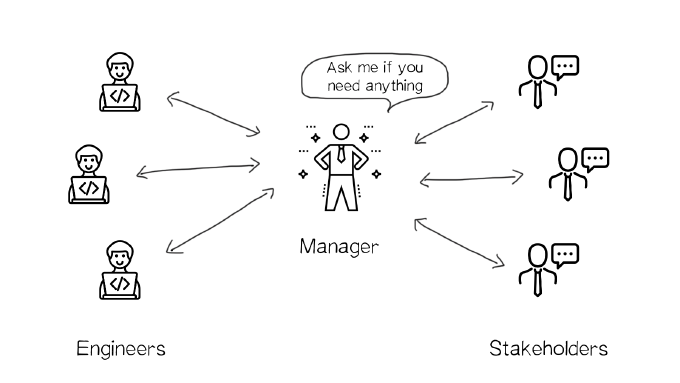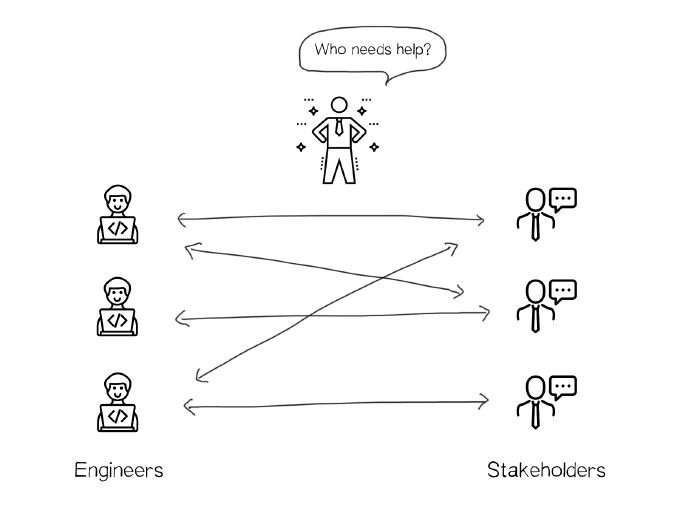Is your manager a router or a moderator?
Whether directly or indirectly, software engineering teams need to communicate with other stakeholders somehow. Often, the organization has a dedicated person responsible for engineering–stakeholder communication. For simplicity, we’ll call that person a “manager” (it may also be a project manager, team lead, business analyst, etc).
In software engineering, communication around the manager organizes itself into two common modes, with:
- The manager as a router, relaying messages from stakeholders to the engineering team and back;
- The manager as a moderator, overseeing messages flowing freely between stakeholders and engineers.
When the manager is a moderator, it’s possible to communicate with better throughput and higher signal quality. However, it also distributes the responsibility of communication upon the whole team.
Each strategy has pros and cons.
Router
In router mode, the manager is responsible for all communication between the engineering team and the stakeholders. Centralizing communication this way makes it simpler to understand responsibilities, but it becomes harder to manage as the project grows.
Pros:
- Communication is simpler to navigate. Neither engineers nor stakeholders need to guess who is responsible for what. If the manager is responsible for all communication, then everyone talks to the manager first and lets them figure it out;
- The structure is simpler to organize. Communication is a skill, which not everyone is good at. Some people have trouble putting together their thoughts, and others just don’t enjoy communicating, or do it inefficiently. Instead of trying to improve communication across the whole team, it’s easier to just hire one person with good communication skills;
- The manager has a reliable way to control processes. When all communication flows through the manager, the manager has immediate access to all details. This helps them make sure that the project is consistent and going in the right direction;
Cons:
- A bottleneck emerges. When one person is the go-between for the work communication between multiple people, sooner or later, they become a bottleneck. In software terms, we’re replacing parallel processing in multiple threads with concurrent processing in one thread, which severely limits bandwidth;
- Stakeholders play a game of telephone. All communication loses something in transmission. Two people never understand each other 100% of the time. If we need to communicate through mediators, these losses quickly add up;
- There’s a single point of failure. When people are used to communicating through a manager, even short managerial absences create problems. What’s more, replacing a manager who is sick or on vacation becomes a challenge, as the manager has concentrated all the project’s information in their heads;
- It deals poorly with complexity. When the project is large and complex, even a very talented person eventually forgets important details and loses track of some updates.
Moderator
An alternative approach is moderator mode, where the manager supervises while stakeholders communicate directly with engineering team members. Everyone is encouraged to talk to everyone else directly. The manager takes part in these conversations as an observer or guide. Teammates can ask for the manager’s help, or the manager can join a particular group when they see that their help is needed.
Although this distributed mode of communication removes the drawbacks of the router method, it requires more organizational discipline.
Pros:
- Throughput is maximized. The manager is no longer a bottleneck. Project members communicate as much and as frequently as they need;
- No one plays a game of telephone. When people participate in discussions directly, they get the fullest information.They can ask questions and get answers right away;
- There is no single point of failure. Since the manager is no longer a required party in every dialog with stakeholders, the team can more easily tolerate a manager’s temporary absence;
- Openness facilitates creativity. At all times, a free flow of knowledge improves long-term progress. In this model, people get information from more varied sources, helping generate new ideas.
Cons:
- All team members must have reasonably good communication skills. This raises the bar for hiring and gives the manager a new responsibility ─ communications coach. This raises the bar for the manager’s role as well;
- Private conversations can easily drive the system into chaos. If someone wants to ask someone else a question, the most natural action is to ask their peer privately. Unfortunately, private conversations aren’t visible to the manager and to the other team members. At some point, when people start referring to those hidden discussions and agreements, it may be already too late. Such situations lead to wasted effort, conflicts, and an overall slowdown of the team;
- Teams need to work with more discipline. To efficiently organize work in moderator mode, each team member must exert some extra effort. In the next section, we provide some examples of what that effort means in our case.
- When changing to moderator mode, teams may have to overcome social inertia. For some people, the extra effort might also mean breaking their old work habits. Not everyone is ready for that.
Our company experience
Though it requires a bit more team effort, at ivelum we like the moderator mode a lot. It’s how all our teams operate by default. For this mode to work efficiently, we came up with the following guidelines:
- Avoid private work conversations. Every team has a dedicated Slack channel, or multiple channels, and we strongly encourage everyone to discuss all work topics either there, or in an issue tracker, or in another collaboration tool that all team members can easily see. Direct private messages are only for private topics, not for regular work discussions;
- Foster a safe and open environment. Some people, especially those who joined recently, may be shy to ask their questions in public. To help them feel comfortable, it is crucial to ensure that our chats have a safe and healthy environment. Sarcasm and jokes about “stupid” questions are strictly prohibited, and we watch this closely. A reasonable number of cat pictures and funny memes are welcome. Anything related to politics can be discussed only in the #politics channel, which people can join and leave whenever they want;
- Write down and share meeting notes. This is a very old and common recommendation, but still, people sometimes forget. Someone in the team must watch this and politely ask teammates to share notes after their meetings;
- Remove unnecessary access restrictions. Unless there’s an explicit reason to restrict access, all work materials, including code, work documents, issue trackers, etc. should be available for all project members.
From our experience, new teammates usually adapt to our communication style within a few weeks. Some of them feel comfortable from day one. Others may need more time. We try to be welcoming and patient and assist as much as we can.
However, even in our company we have situations where a manager or team lead has to switch to router mode. In most cases, this is when we temporarily talk to people who aren’t used to this communication style, and it doesn’t make sense for them to adapt to it. Another notable exception is communication with users of our products. When a user reports a bug or needs consultation, they usually have just one point of contact. Users rarely want to speak with an entire development team.
Bottom line
As always, there are no silver bullets. Every option has its pros and cons. Every team, project, and situation are unique. What works for one case might not work for another.
It’s evident that, as project complexity increases, the router mode becomes more and more difficult to maintain. Yet, to operate in moderator mode, the manager has to trust their team’s communication judgement, and team members have to be disciplined about following the communication guidelines.
Though we use both modes at ivelum, the moderator mode is our default. We use router mode only in rare cases. Hopefully this article can help you find the best solution for your situation.